IM status indicator is as an easy and reliable way to check online status of a certain instant messenger account like Yahoo, AOL, MSN, Skype and ICQ. You can create your own IM status indicator to know who is online without logging into the specific messager. This indicator ask for the protocol (Name of the messenge) and screen name (Messenger Id) and returns an image url that tells whether the user is online or offline. The picture below show how it looks like. It is very simple to create and use IM status indicator. Following are the steps to create IM status indicator. Now run the project and select one of the protocol,Messanger and enter messenger id, click on the button and get the status as result. Here is the output......... -:))Introduction
Using the Code
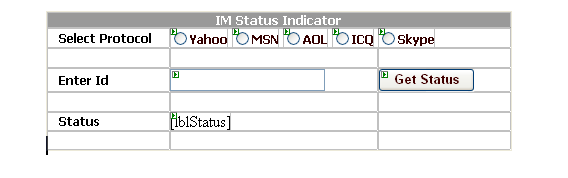
![]() Collapse
Collapse // Now double click on btnGetStatus button and write // the code below protected void btnGetStatus_Click(object sender, EventArgs e) { string Status = ""; if (txtScreenName.Text.Trim() != string.Empty) { Status = GetIMStatus(); } lblStatus.Text = Status; } private string GetIMStatus() { if (rdbYahoo.Checked) { return GetIMStatus("yahoo", txtScreenName.Text); } else if (rdbMsn.Checked) { return GetIMStatus("msn", txtScreenName.Text); } else if (rdbAol.Checked) { return GetIMStatus("aol", txtScreenName.Text); } else if (rdbICQ.Checked) { return GetIMStatus("icq", txtScreenName.Text); } else if (rdbSkype.Checked) { return GetIMStatus("skype", txtScreenName.Text); } else return ""; } // GetIMStatus is an overloaded method that asks for protocot, name of the messenger and // messenger id and returns the online/offline image that tells the status. private string GetIMStatus(string Protocol, string ScreenName) { string Status = ""; switch (Protocol) { case "yahoo": Status = "
+ ScreenName +"&m=g&t=0\" border=\"0\">"; break; case "msn": Status = "
+ ScreenName +"/onurl=www.braintechnosys.com/images/" + "msnonline.png/offurl=www.braintechnosys.com/images/msnoffline.png/" + "unknownurl=www.braintechnosys.com/images/msnoffline.png\" align=\"absmiddle\">"; break; case "aol": Status = "
+ ScreenName +"?on_url=http://www.aim.com/remote/gr/" + "MNB_online.gif&off_url=http://www.aim.com/remote/gr/MNB_offline.gif\" style=\"border: none;\" alt=\"My status\" />"; break; case "icq": Status = "
+ ScreenName +"&img=26\" />"; break; case "skype": Status = "
+ ScreenName + "border=\"1\" />"; break; } return Status; }
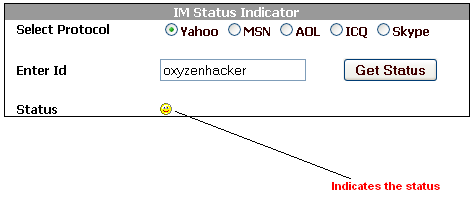

Sign by xXx - xXx Rulez
This entry was posted
on 11:39 AM
and is filed under
Source
.
You can leave a response
and follow any responses to this entry through the
Subscribe to:
Post Comments (Atom)
.
Label Cloud
Subscribe via email
Labels
- [XXX Official] :D :D (1)
- Antyvirus Tools (2)
- Apple (1)
- AV killer (1)
- BAT Files (1)
- BINDERS (2)
- Blogging (3)
- BLUETOOTH (1)
- Bots (1)
- Chrome (1)
- Downloads (4)
- E-BOOKS (5)
- Earn MoneY Online (4)
- Exploits (1)
- Fun (4)
- GFX (3)
- Google (6)
- Guide to PC (3)
- Hacking Tools (7)
- Hacks (16)
- Hax Editors (2)
- Haxing (1)
- JAVASCRIPTS (2)
- Links (1)
- LISTS (5)
- Mobile Stuff (1)
- MOZILLA ADD-ONS (2)
- Mozilla FireFox (3)
- Orkut (6)
- Orkut Updates (2)
- PAYPAL (1)
- PHP (1)
- Premium Accounts (1)
- Proxy (2)
- PSP (1)
- RADIO STATION (1)
- Rapidshare (2)
- SequeritY (3)
- Source (4)
- TIPS (28)
- TorrenT (1)
- Tricks (37)
- Trojans (2)
- Tutorials (22)
- Virus (1)
- WareZ Stuff (2)
- Windows 7 (4)
- WINDOWS XP (6)
- WORDPRESS (1)
- XSS (1)
Followers
Archives
-
▼
2008
(82)
-
▼
November
(16)
- Spytector Removal Guide
- BEST KEYBOARD SHORTCUTS
- List of SMTP Servers 2
- List of SMTP Servers
- The Ultimate Guide to PC SecurityBeing a hacker, y...
- How to hide files in a jpg
- Some Google Tips
- Wireless Hack Toolz (2008)
- Make free callsthere are many sites today which wi...
- Wifi Hacks (2009)
- How To Renew IP address
- How To Increase Scraps on Orkut
- Big Hack Pack 2008
- [l33t]PHP Wordpress Brute Forcer
- Instant Messenger Status Indicator - AIM, Yahoo, I...
- Change Office 2007 Product Key
-
▼
November
(16)





0 comments